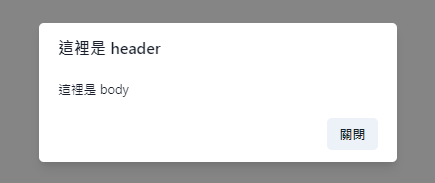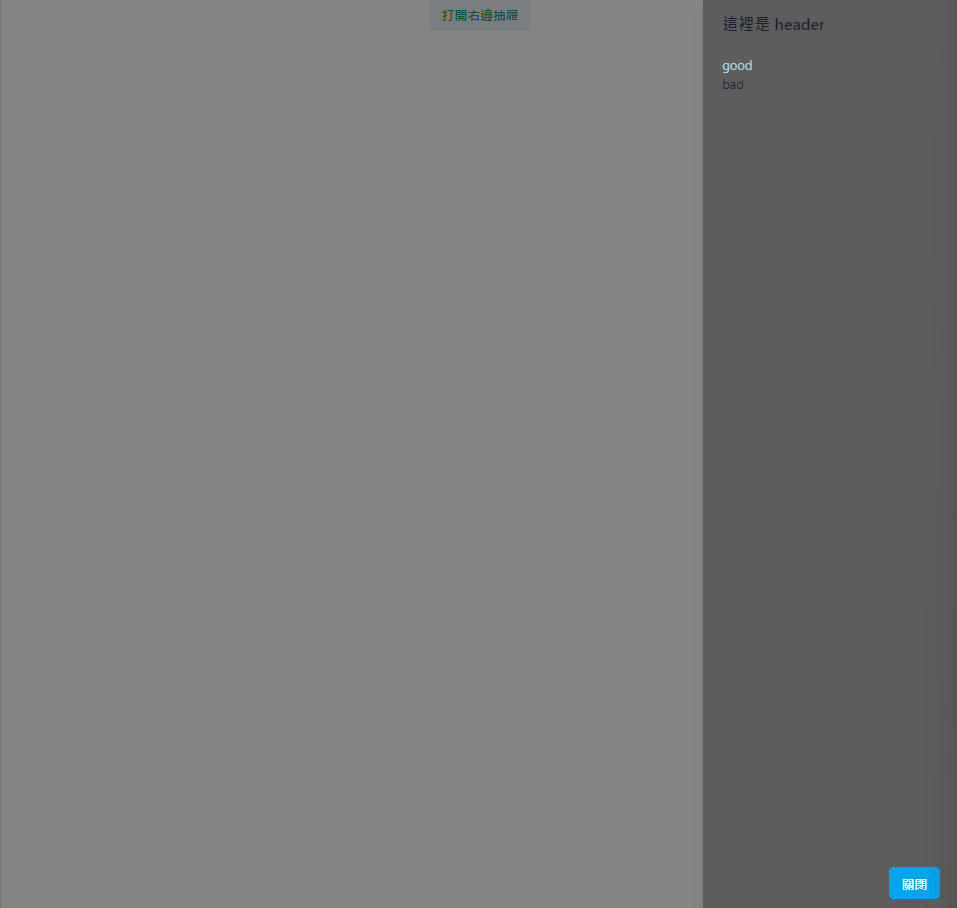AlertDialog 相當於Javascript裡的alert,頁面會出現警報或是方塊元件,多用於提示。
1 2 3 4 5 6 7 8 9 10 11 12 13 14 15 16 17 18 19 20 21 22 23 24 25 26 27 28 29 30 31 32 33 34 35 class AlertDialogState (rx.State): show: bool = False def change (self ): self.show = not (self.show) def index (): return rx.box( rx.button( "出現警報" , on_click = AlertDialogState.change, ), rx.alert_dialog( rx.alert_dialog_overlay( rx.alert_dialog_content( rx.alert_dialog_header( "這裡是 header" ), rx.alert_dialog_body( "這裡是 body" ), rx.alert_dialog_footer( rx.button( "關閉" , on_click = AlertDialogState.change, ) ), ) ), is_open = AlertDialogState.show, ), )
這是示意圖
show一開始沒有要顯示,所以先寫not,如果需要再返回True,is_open是alert_dialog裡面的props,別忘了寫。preserve_scroll_bar_gap這個props可以避免滑動的時候出現閃爍效果或是內容調整。
Drawer 比起前面的警報,這個效果較為溫和。
1 2 3 4 5 6 7 8 9 10 11 12 13 14 15 16 17 18 19 20 21 22 23 24 25 26 27 28 29 30 31 32 33 34 35 36 37 38 39 40 41 42 43 44 45 46 47 48 class DrawerState (rx.State): show_right: bool = False show_top: bool = False def top (self ): self.show_top = not (self.show_top) def right (self ): self.show_right = not (self.show_right) def index (): return rx.center( rx.box( rx.button( "打開右邊抽屜" , on_click = DrawerState.right, style = { 'color' : 'green.500' , }, ), rx.drawer( rx.drawer_overlay( rx.drawer_content( rx.drawer_header("這裡是 header" ), rx.drawer_body( rx.box( 'good' , color = 'lightblue' ), rx.box( 'bad' ), ), rx.drawer_footer( rx.button( "關閉" , on_click = DrawerState.right, color_scheme = 'twitter' ) ), bg = "rgba(0, 0, 0, 0.3)" , ) ), is_open = DrawerState.show_right, ), ) )
示意圖如下
green.500style的部分。
如果要改成 top 的話…(有點懶,直接摳程式碼下來了)
1 2 3 4 5 6 7 8 9 10 11 12 13 14 15 16 17 18 19 20 21 22 23 24 25 26 27 28 29 30 31 32 33 34 35 36 37 def index (): return rx.center( rx.box( rx.button( "打開右邊抽屜" , on_click = DrawerState.top, style = { 'color' : 'green.500' , }, ), rx.drawer( rx.drawer_overlay( rx.drawer_content( rx.drawer_header("這裡是 header" ), rx.drawer_body( rx.box( 'good' , color = 'lightblue' ), rx.box( 'bad' ), ), rx.drawer_footer( rx.button( "關閉" , on_click = DrawerState.top, color_scheme = 'twitter' ) ), bg = "rgba(0, 0, 0, 0.3)" , ) ), is_open = DrawerState.show_top, ), ) )
這裡有說過
1 2 3 preserve_scroll_bar_gap: Var[bool ]
如果為true,則顯示出scrollbar。
有點妙的是這裡沒辦法換成顯示左方的 scrollbar…可是top卻又可以,神奇。