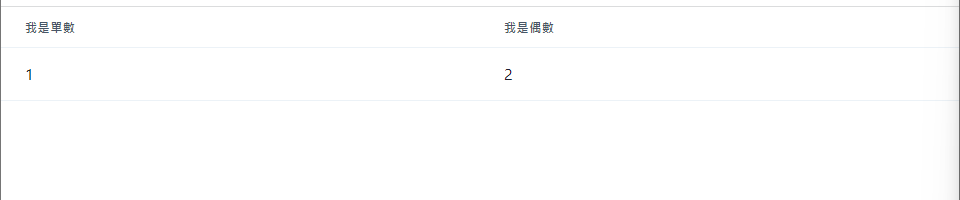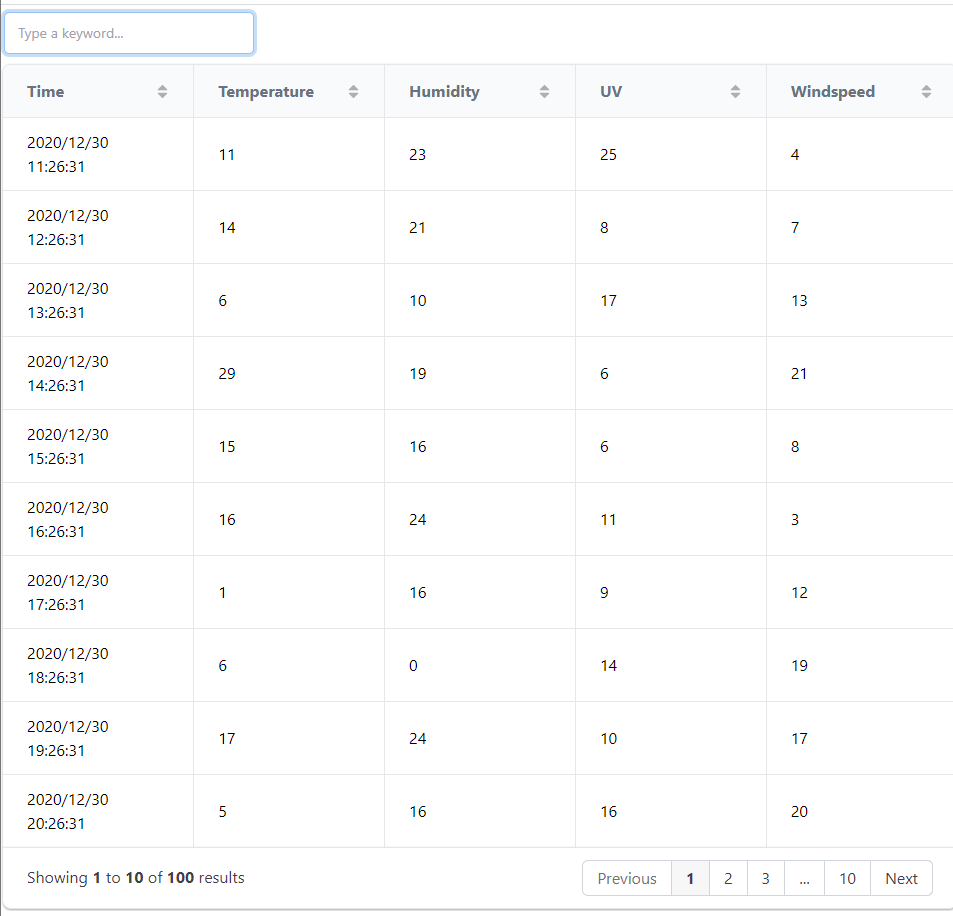Badge
標記,highlight,reflex裡也加了許多配料,這邊單舉一個例子就好。
1
2
3
4
5
6
7
8
9
10
11
12
| def index():
return rx.hstack(
rx.badge(
"Example", variant="subtle", color_scheme="green"
),
rx.badge(
"Example", variant="subtle", color_scheme="red"
),
rx.badge(
"Example", variant="subtle", color_scheme="yellow"
),
)
|
後面就是撰寫css的部分,就不多寫了。
CodeBlock
撰寫程式碼的區塊,在很多網站都能看見。
1
2
3
4
5
6
7
8
| def index():
return rx.code_block(
"""
print("你好~")
"""
language = 'python',
show_line_numbers = True,
)
|
Divider
分隔線,之前就見過了。
1
2
3
4
5
6
7
| def index():
return rx.center(
rx.divider(
orientation="vertical", border_color="black"
),
height="4em",
)
|
不過要稍微注意的是,你要是直線還是橫線。
DataTable
需要引用pandas,接著又是熟悉的引入檔案。
1
2
3
4
5
6
7
8
9
10
11
12
13
14
15
16
17
|
import pandas as pd
def index():
sample_data = pd.read_csv(
"https://scidm.nchc.org.tw/dataset/c18de5de-754a-4524-98d0-fea3d74183fe/resource/1bc1d160-8e63-4214-a222-414142c0bc0e/nchcproxy/env-iot-sensor_new.csv"
)
print(sample_data)
return rx.data_table(
data = sample_data[["Time", 'Temperature', 'Humidity', 'UV',
'Windspeed']],
pagination = True,
search = True,
sort = True,
)
|
這邊他做得很好的地方是serach,節省了自己去寫演算法的時間…不過演算法不難,主要是看需求以及要做到哪種程度。
結果圖如下。
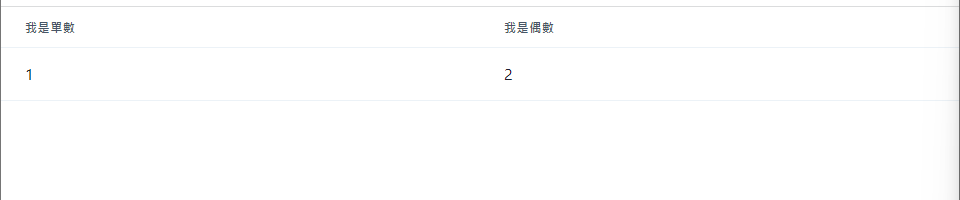
List
這個部分就不贅述了,直接上碼。
1
2
3
4
5
6
7
8
9
10
11
12
13
14
| def index():
return rx.list(
rx.list_item(
rx.icon(tag="check_circle", color="green"),
"Allowed",
),
rx.list_item(
rx.icon(tag="not_allowed", color="red"), "Not"
),
rx.list_item(
rx.icon(tag="settings", color="grey"), "Settings"
),
spacing=".25em",
)
|
直接貼進去就可以了。
Stat
一個乾淨整潔的視覺化好元件。
1
2
3
4
5
6
7
8
9
| def index():
return rx.stat(
rx.stat_label("玩具"),
rx.stat_number("500"),
rx.stat_help_text(
"0.003",
rx.stat_arrow(type_="increase")
),
)
|
具體來說結果會是這樣。
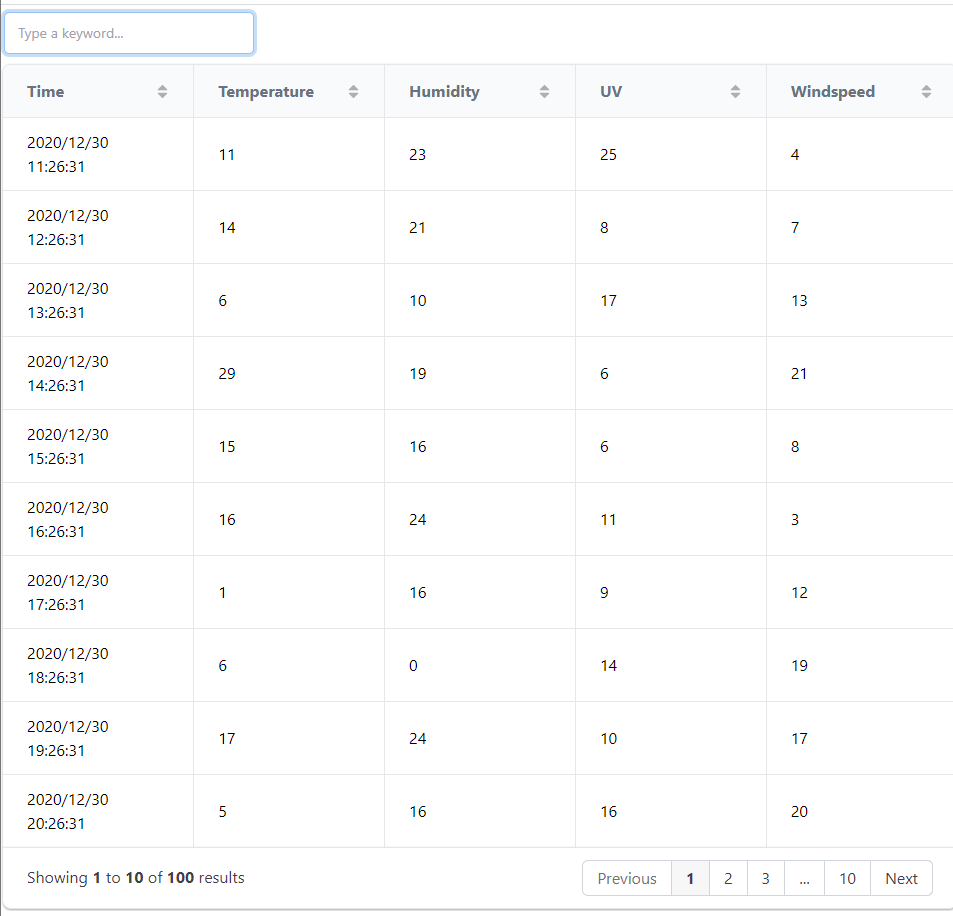
還有StatNumber、StatGroup可以試用看看。
Table
這個部分應該和dataTable合在一起,可不知道官網怎麼把他分開寫…沒關係,照著官網的進度走就好。
表格可以顯示資料,和dataTable不同的地方在於,不是拿來使用在輸出大量資料上。
先來建構簡單的表格吧。
1
2
3
4
5
6
7
8
9
10
11
12
| def index():
return rx.table_container(
rx.table(
headers = ['單數', '雙數'],
rows = [
('1', '2'),
('3', '4')
],
footers = ['單數結束', '雙數結束'],
variant = 'striped'
)
)
|
這是加上striped的結果,可加可不加。

或是用最直接的辦法設置。
1
2
3
4
5
6
7
8
9
10
11
12
13
14
15
| def index():
return rx.table(
rx.thead(
rx.tr(
rx.th("我是單數"),
rx.th("我是偶數"),
)
),
rx.tbody(
rx.tr(
rx.td("1"),
rx.td("2"),
)
)
)
|
最直觀就是這樣了。

不過美觀上可以再加上color_scheme,這個另外查一下就有了。