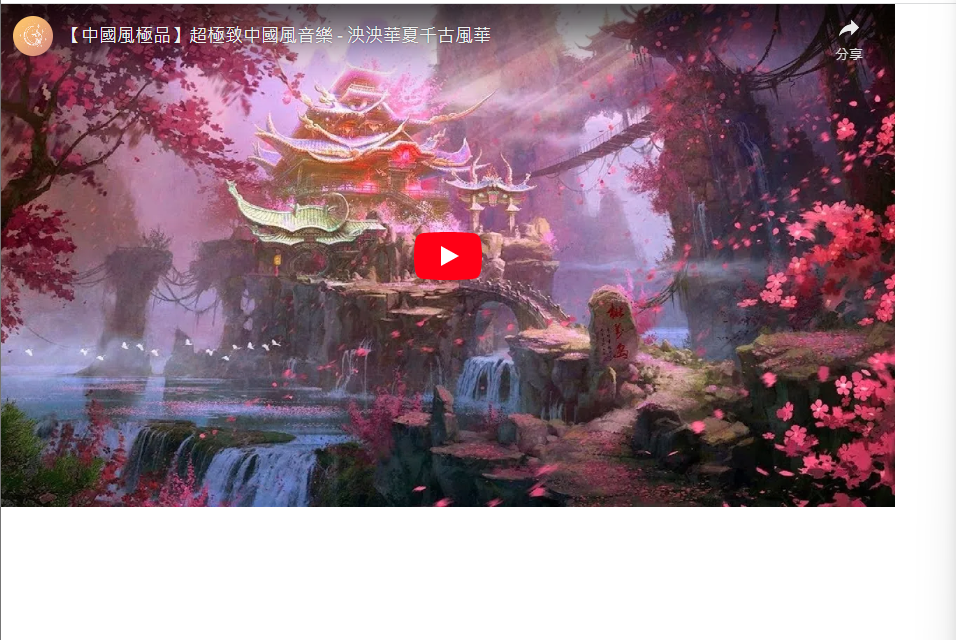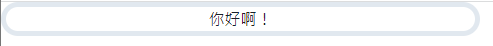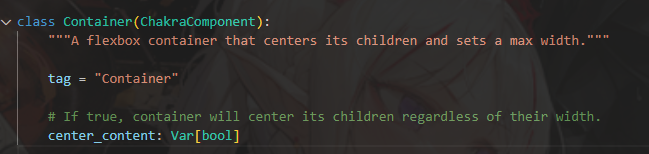box 最簡單的box就是搭配著css運行,簡單舉個例子。
1 2 3 4 5 6 7 8 9 10 11 12 def index (): return rx.box( rx.button( '點我' , color_scheme='twitter' , ), bg = 'lightblue' , border_radius = '15px' , border_color="green" , border_width="thick" , padding=5 , )
範例圖如下。
還有個嵌入可以使用。
1 2 3 4 5 6 7 8 def index (): return rx.box( element = 'iframe' , src = "https://www.youtube.com/embed/7QskmAsU9kc" , width = '894px' , height = '503px' )
結果圖如下。
Center 這裡就是css的主場了。
1 2 3 4 5 6 7 def index (): return rx.center( rx.text('你好啊!' ), border_radius = '20px' , border_width="thick" , width="50%" , )
結果如下
同時也有Circle和Square可以試試。
cond 條件,對比過來就是if/else,cond這個元件接受一個條件與兩個元件,如果條件為真,渲染第一個元件,否則渲染第二個。
1 2 3 4 5 6 7 8 9 10 11 12 13 14 15 16 17 18 19 20 21 22 23 24 25 26 27 class CondButton (rx.State): switch: bool = True def change (self ): self.switch = not (self.switch) def index (): return rx.vstack( rx.button( '切換' , color_scheme = 'twitter' , on_click = CondButton.change, ), rx.cond( CondButton.switch, rx.text( "1" , color = 'red' ), rx.text( "2" , color = 'green' ) ) )
1和2切換,如下。
Container css裡常見到這貨,排版避不過,字面上是容器的意思,可以把底下的div啦span啦通通包起來,在給css命名的時候父層可以用container讓標籤語意化。
不過,這邊的容器…似乎看起來就是容器(?)
1 2 3 4 5 6 7 8 9 def index (): return rx.container( rx.box( "Example" , bg="blue" , color="white" , width="50%" ), center_content=True , bg="lightblue" , )
我去看了tag,就這樣來說真的是個容器,不過可以調整width等基礎css。